1. **Understanding the Error Loading Simulation Data Issue** The "Error Loading Simulation Data" typically occurs in Aimsun Next when the software encounters compatibility issues or corrupted files. This problem can disrupt the simulation process, causing the software to halt or display an error message. Identifying the root cause is essential for resolving this issue.
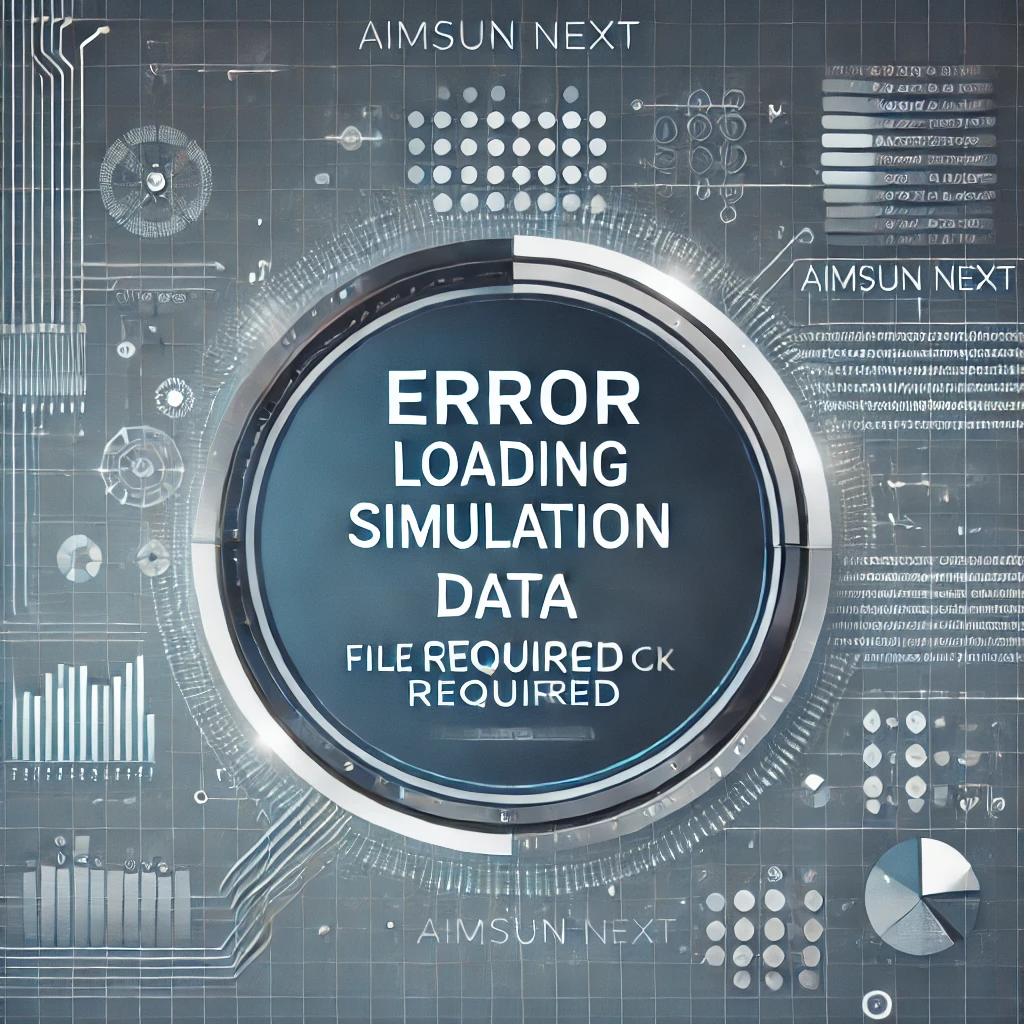
2. **Check Software Version Compatibility** One common cause of data loading errors is using incompatible versions of Aimsun Next. Ensure that all files were created and saved using the same version of Aimsun Next to prevent compatibility issues. Upgrading or downgrading the software version can sometimes resolve these errors.
3. **Verify Data File Integrity** Corrupted data files are another frequent cause of loading issues. Review the data files for any signs of corruption. If available, try using a backup file to replace the corrupted one, or attempt to save the file again in a stable format.
4. **Adjust Simulation Settings** Ensure that the simulation settings are configured correctly, particularly the parameters that manage data loading. Misconfigured settings can lead to issues when the software attempts to process complex data inputs.

5. **Use Test Data Files** To determine if the issue is specific to a certain file, try loading a different data file or a smaller test file. If the software successfully loads other files, the problem may be isolated to the original data file, and recreating it may resolve the error.
6. **Consult Aimsun’s Support Resources** If you are unable to resolve the issue, consider reaching out to Aimsun’s support team or consulting community forums. Many users share similar experiences, and insights from the community may provide valuable solutions.
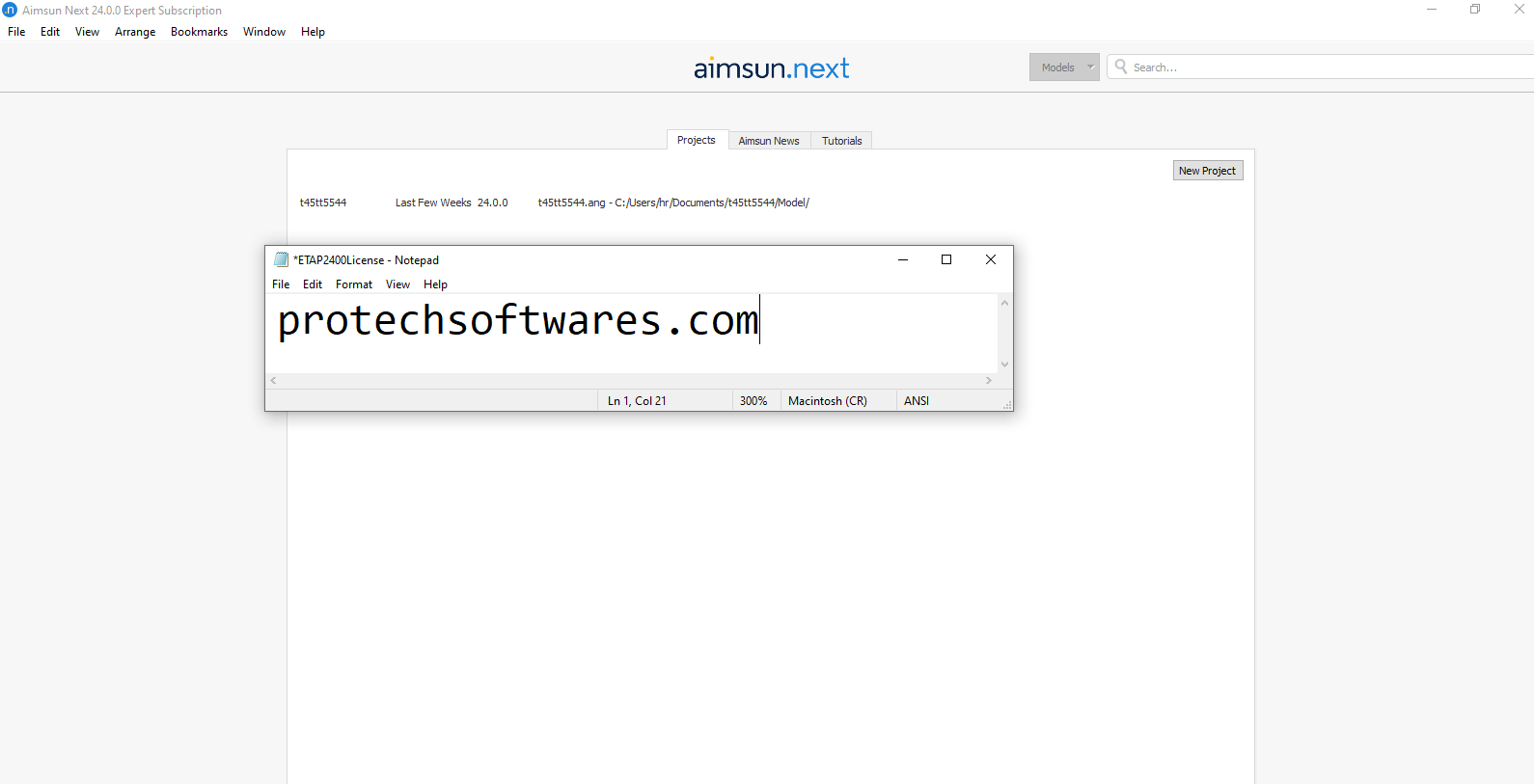
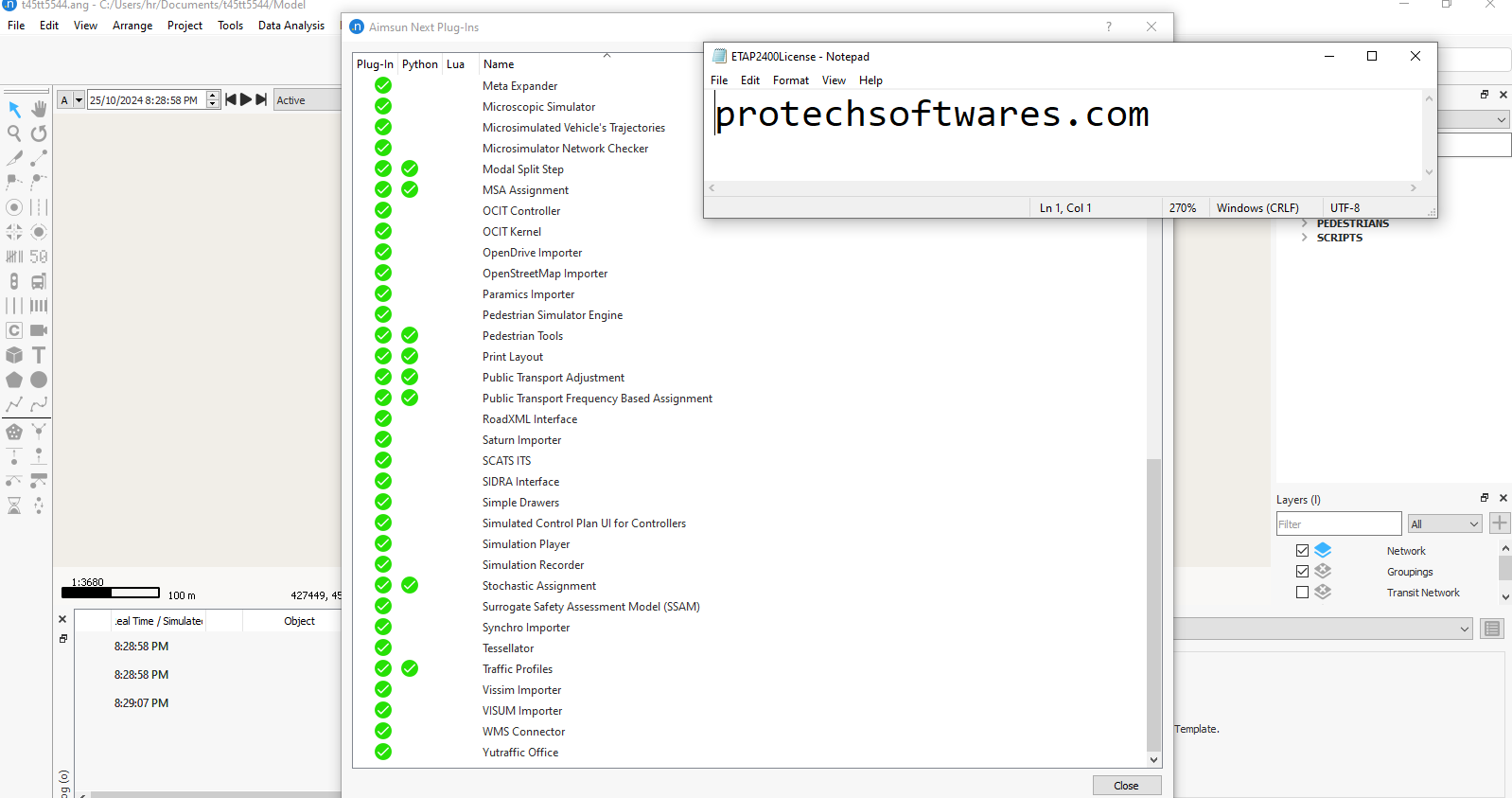
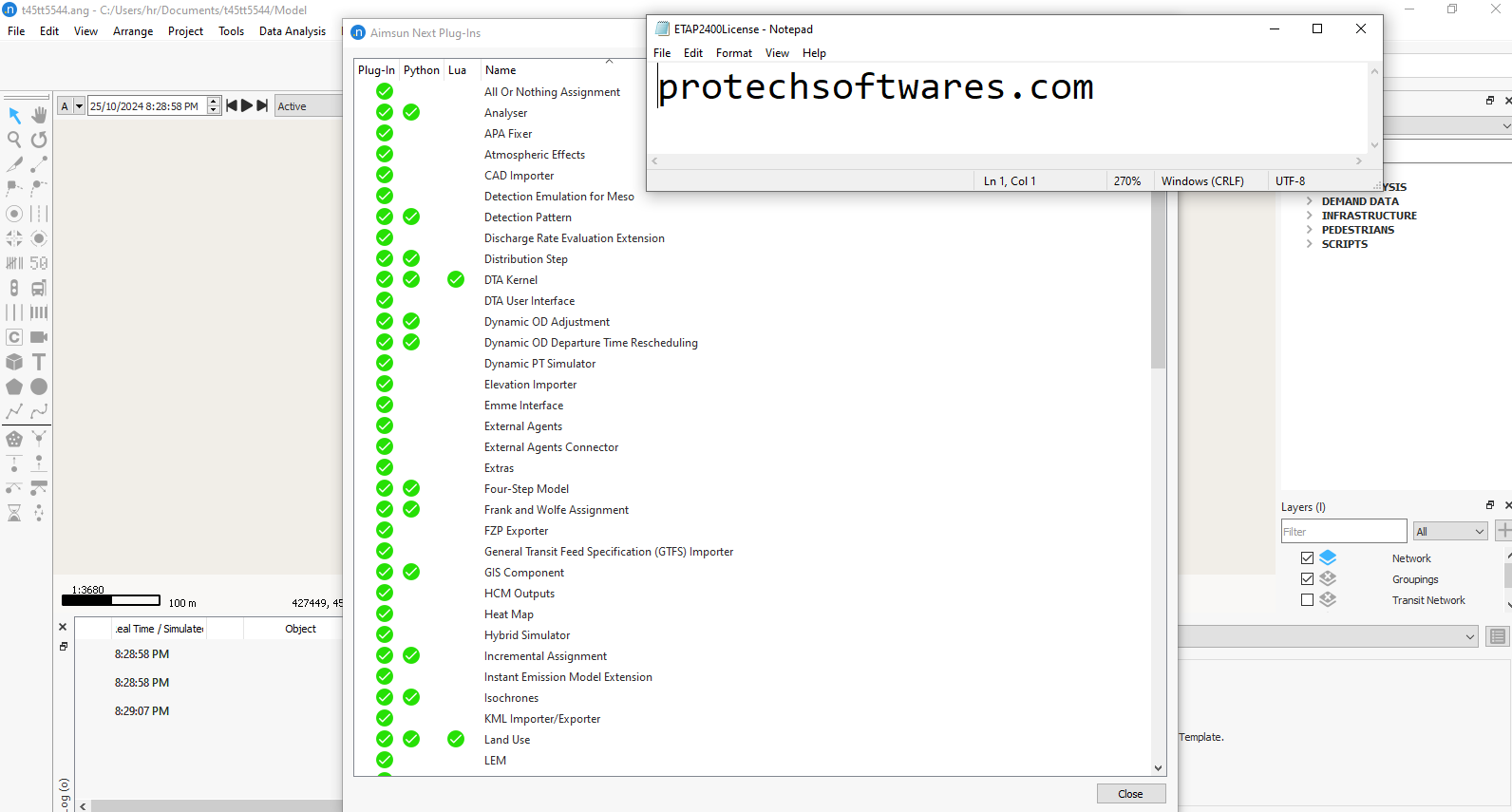
Leave a Comment