1. **Simulation Crash Issue** One common issue users experience in Aimsun Next is a sudden simulation crash. This can happen due to a variety of factors, including high computational demand or errors in the model setup. To address this, make sure your hardware meets the recommended requirements. For complex simulations, reduce the model size or close other programs to free up system resources.
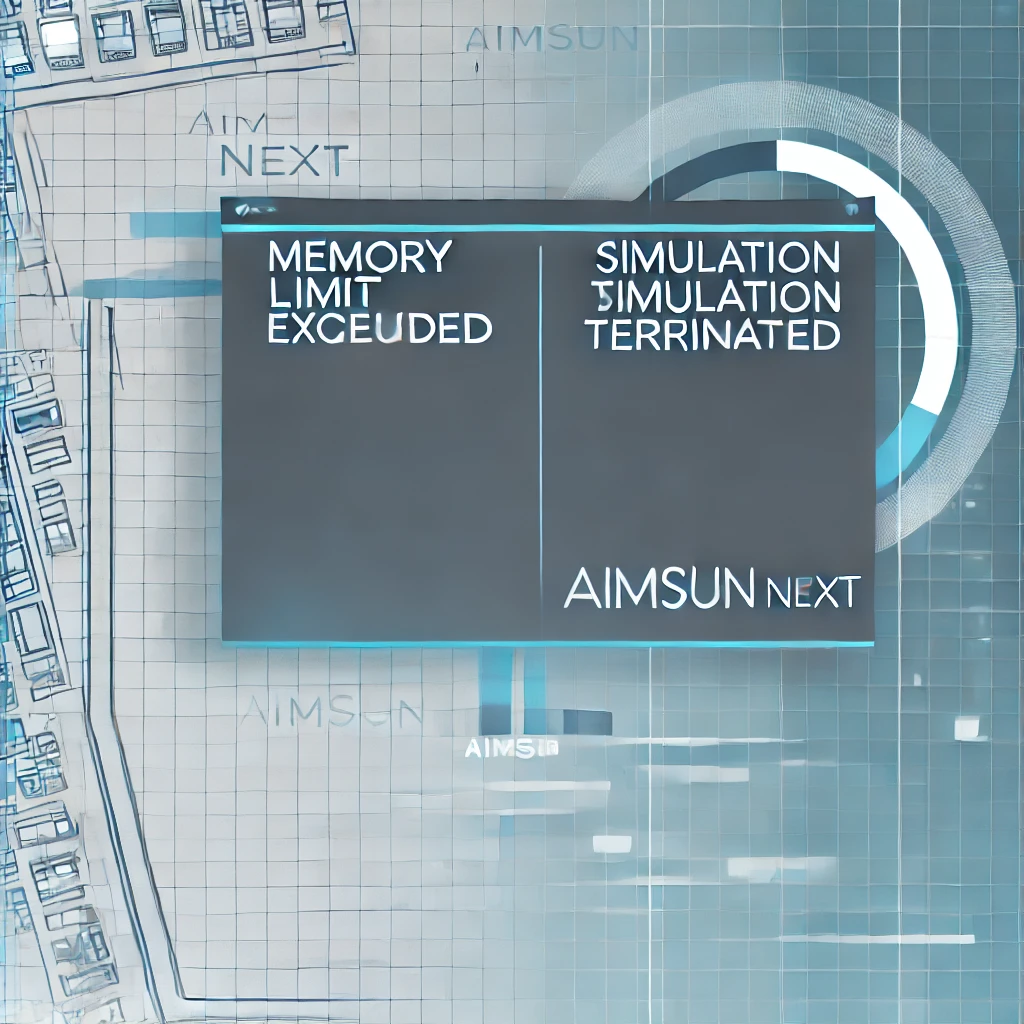
2. **Data Load Failed Error** Another issue frequently encountered is the "Data Load Failed" error, which can occur when loading large datasets or corrupted files. First, check if the file you’re loading is in the correct format and not corrupted. You can also try re-importing the data after verifying its integrity.
3. **Updating Aimsun Next** Occasionally, crashes and data load errors are the result of bugs in the software itself. Ensure you’re using the latest version of Aimsun Next, as updates often include fixes for known issues. You can check for updates in the software or visit Aimsun’s official website.
4. **Optimizing Model Setup** Setting up the model correctly can prevent many issues. For example, simplifying traffic network configurations and avoiding overly complex simulations can reduce the risk of crashes. Use only essential components for initial tests and add complexity gradually.

5. **Configuring System Resources** High-demand simulations may require additional system resources. Adjusting your computer’s virtual memory settings and ensuring adequate RAM can significantly improve performance and stability.
6. **Seek Support from Aimsun Community** If the issue persists, consider consulting Aimsun’s online community forums or contacting their technical support team. Many users share similar experiences, and solutions for unusual problems are often discussed in forums.
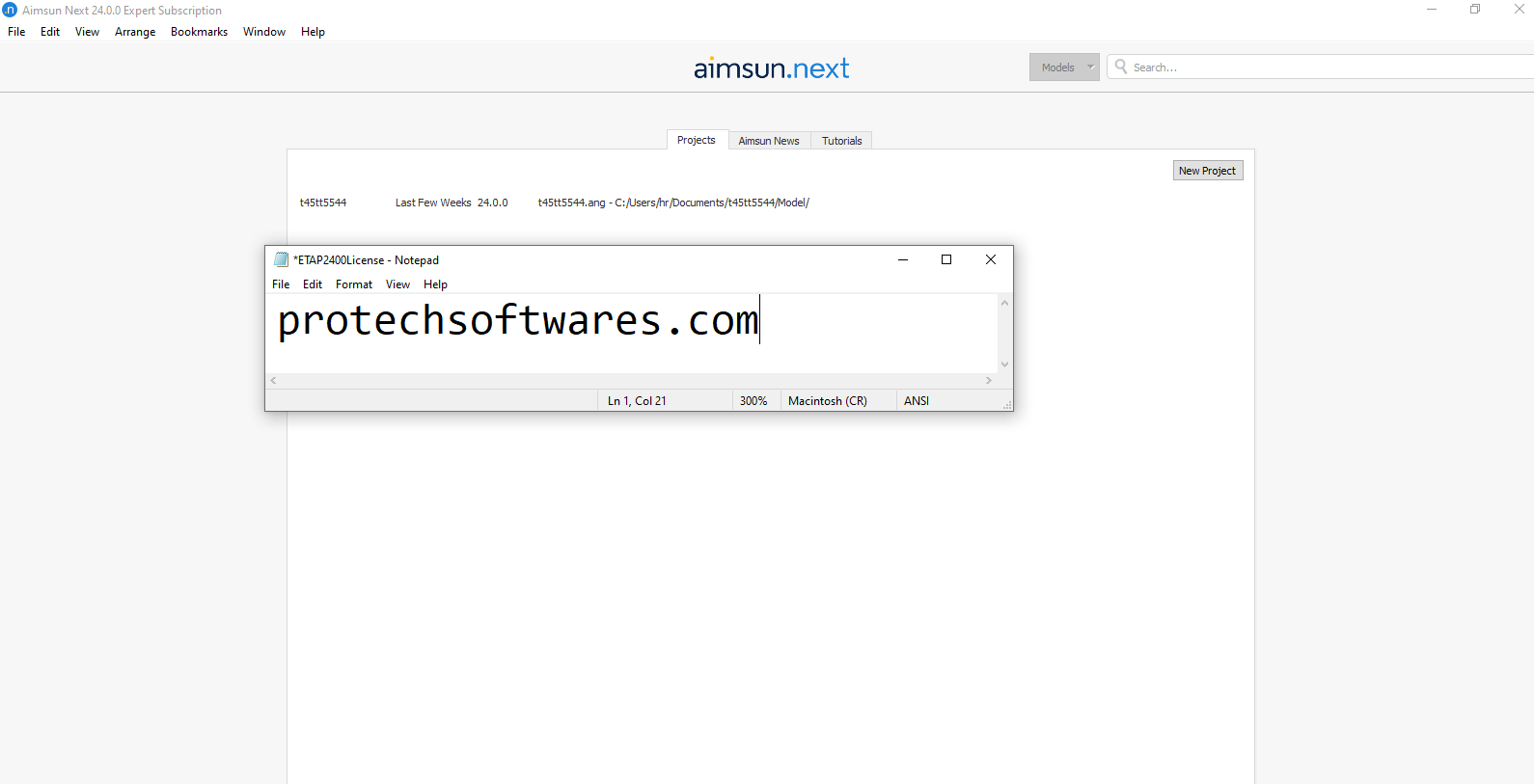
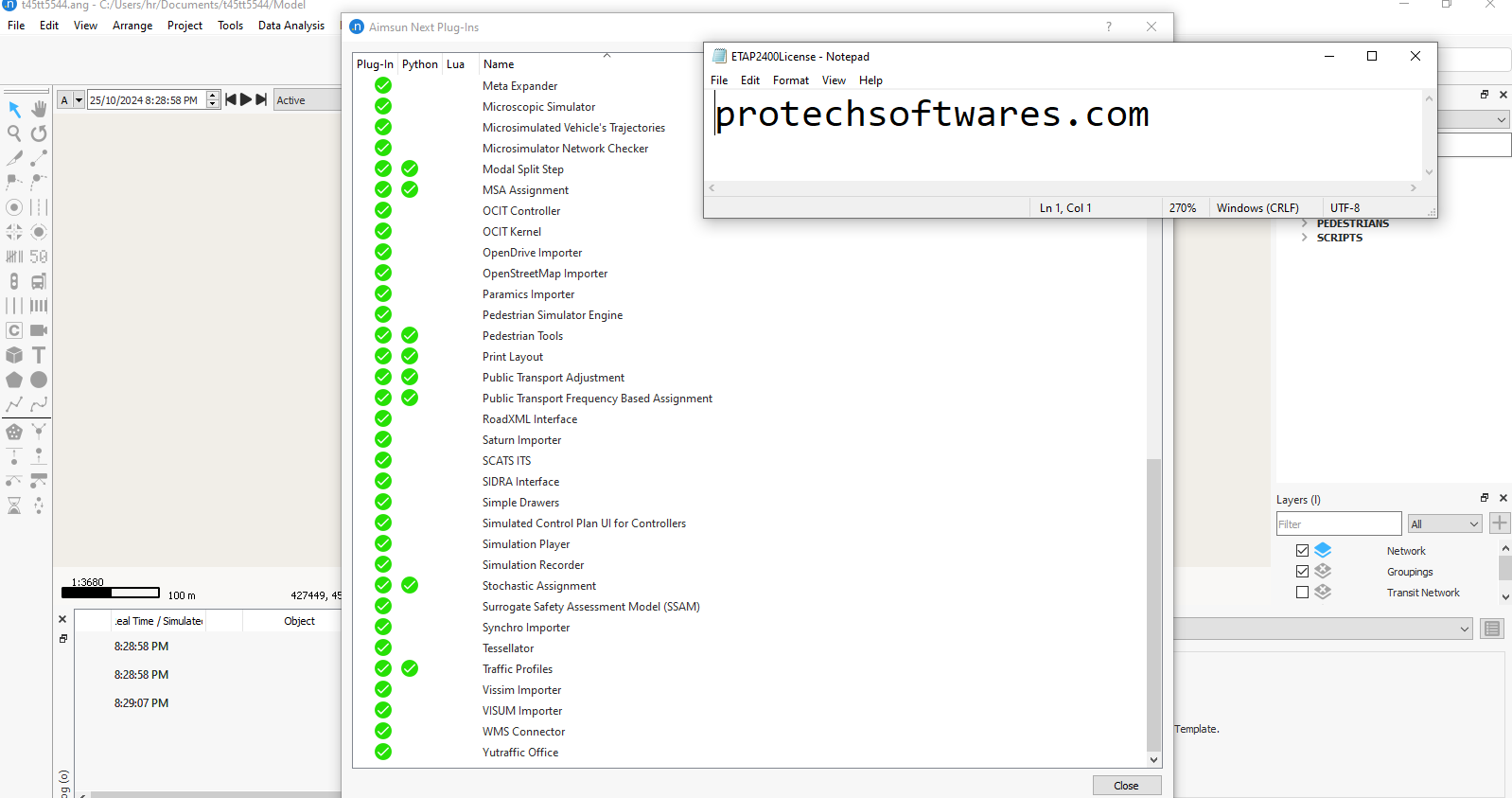
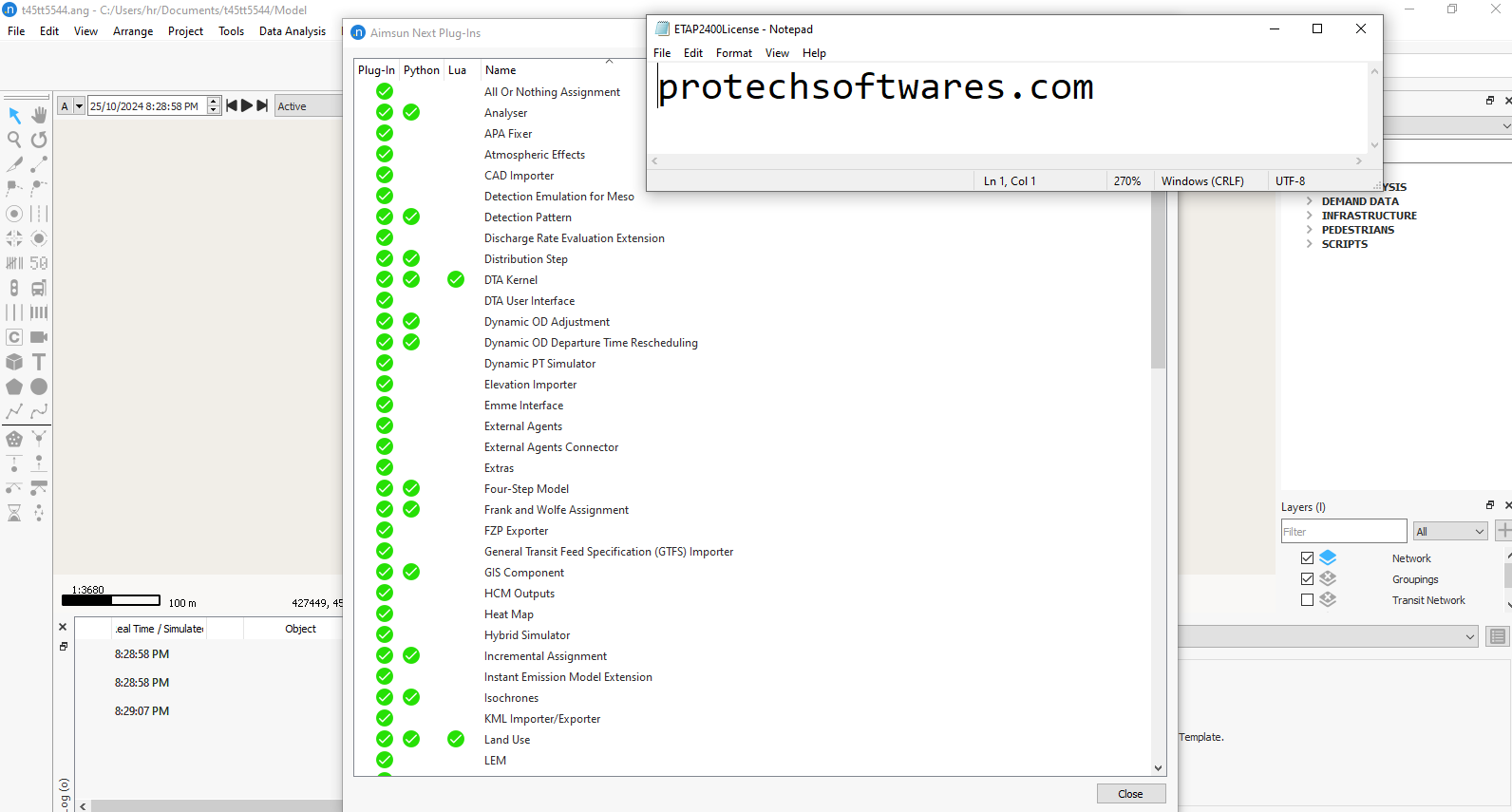
Leave a Comment